(cloned from https://www.software-by-mabe.com/blog?3&catid=2)
Links and inline-notes, both displayed in red, has been added to this guide after cloning.
See also:
Burn Damn ROM Burn
Burning your own Amiga ROMs (EPROMs)
01/26/2019 | Amiga | Amiga ROM AmigaOS
With the release of the latest AmigaOS version (3.1.4) the package you could buy included ROM images to be used for either maprom (depending on your accelerator card tool support) or for burning it to a ROM.
Maprom is probably preferred, because it’s more flexible, but not always possible. For instance the A3440 card can’t do maprom. Or if you have no accelerator at all you can’t do maprom either.
Which leaves only a few options. Either you can buy the ROM, have someone burn it or burn it yourself.
Here I want to show how it works to burn it yourself.
What you need:
– an EPROM programmer. I have chosen the low cost GQ-4×4 USB programmer.
– to program the EPROMs used in an Amiga you have to get a 16-Bit 40/42 pin ZIF adapter board for the burner:
ADP-054 16 Bit EPROM 40/42 pin ZIF adapter
– an UV eraser, which can erase the EPROMs, in case something goes wrong.
– then you need EPROMs. The types used in A500/A600/A2000 are 27C400. I found the following to work which can be ordered in eBay: AMD27C400
– for burning ROMs for A1200/A4000 you need 27C800 / AMD27C800 roms, two of them to burn one ROM.
– and certainly a ROM image you want to burn.
Sometimes there are good offers at Amazon or eBay for a complete package (except the EPROMs).
You shouldn’t pay more than €150 for the GQ-4×4, the adapter board and the eraser.
(https://www.amazon.co.uk/gp/product/B011HVON3A/)
Here is a picture of the device with attached adapter board with an EPROM inside.
Then you need to download the software for the burner. That is a) the burner software itself named “GQUSBprg”. The latest version as of this writing is 7.21.
And you need the USB driver 3.0.
Can be downloaded here: http://mcumall.com/store/device.html
When you connected the burner and installed the software we can start.
Now open the burner software. Make sure that there is no EPROM put in.
1. first step is to select the device, or the EPROM to burn.
Make sure you choose either AM27C400 or 27C400.
2. Next we’ll make a voltage check to see if the burner has all voltages in order to properly burn the EPROM.
I found that while you can attached a power supply on the burner it is not required. The USB provides enough power.
3. Load the ROM image into the buffer.
When you load the image make sure you choose .bin (binary).
!!! This is important, or otherwise the programmed ROM won’t work.
After you loaded the ROM image, you have to make sure to swap bytes.
This can be done in the ‘Command’ menu of the software.
Check first by selecting the “Buffer” tab. If you find some readable text in the beginning of the buffer, you need to byteswap it.
4. Now you have to put in your EPROM into the ZIF slot.
Make sure it sits tight and doesn’t move anymore.
5. Make a blank check to see if the EPROM is empty.
6. When the EPROM is blank we can write it.
When the write process is finished it’s done.
You can take out the EPROM and put it into the Amiga and it should work.
Some notes:
Partly this whole process of writing the ROM was a real pain because the GQ burner would just stop writing at some address. And in fact I had to get the package replaced including the adapter board.
I had first tried it in a virtual machine (VMware Fusion on Mac) but this doesn’t work for some reason as the GQ programmer detaches and re-attaches to the USB bus on some of the operations and that doesn’t seem to be working reliably in a VM.
Commenting on my own post:
The Amiga 4000 can only use 512k EPROMs, hence only 27C400 will work.
The Amiga 1200 can also use 27C800 (1MB).
The byte-swap, if your ROM image is already byte-swapped, then you don’t need to do this here.
Some ROM images, which are ready to burn have this already.
However, if you want to burn ROM images that are used in maprom or UAE, then you have to byte-swap.
07/15/2019 | Manfred |
Problems writing or verifying ROMs ?
If you get messages like Write failed, Address=0x000200, Buffer=0x40 Device=0x00 (or any other address or values), or if the verification fails after the ROM was written, you can try a few thing to remedy the problem:
* With the level on the ZIF for the ADP-054 adapter down, gently wiggle the adapter board up/down (on each of the pin rows) while holding it down so it doesn’t pop out.
* While inserting the EPROM in the adapter, hold the chip down and pull it towards you.
* Try another profile for the chip you are using. Usually, you should try the best match first, then go for the alternatives. If your ROMs are AM27C400, you can also try the M27C400 and 27C400 profiles (when I checked, the profiles were similar, the only difference beside their names was that the AM profile had voltage settings)
* Try decreasing the write speed from the default (+2) to 0 (zero).
Print a support bracket for the adapter
If you have a 3D-printer or have access to one, this support for the adapter is helpful in making the adapter not wiggling on the ZIF-socket, especially when inserting EPROMs in the outer sockets on the adapter.
https://www.printables.com/model/317538-gq-4×4-usb-programmer-adp-054-adapter-support-brac/files
Resources
Making a custom kickstart 3.9 ROM
Guide: Create and Burn a custom Kickstart 3.9
AmigaOS 3.9 Kickstart and Patches Guide
Classic Amiga Wiki – Kickstart 3.9
Help making Custom Kickstart rom
EEPROM on A1200?
Making a custom kickstart 3.1.4 ROM
Remus and ROMsplit to create your own 3.1.4 KS
https://www.youtube.com/watch?v=FfkGgCiu8sc
Willem EPROM programmer
GQ-4X User’s Manual
Software and USB-driver download
27C400 EPROMs (for A500/A600/A2000 and A4000 ?)
27C800 EPROMs (for A1200 only ?)
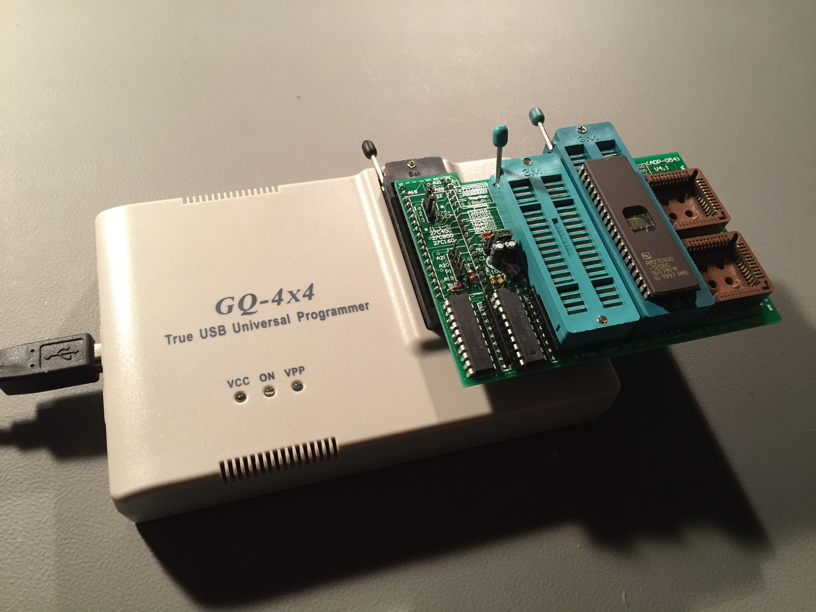





Thank you for this guide, have you actually got 27C800 to work on A1200?
I tried with 27C800, but it didn’t work – followed by 27C400 and those *DO* work on A1200… at least when I burned my 3.1.4 ROM for A1200
Just got a 1200, so I have actually not tested. For the A1200, I think the original 40.68 is the best option without any fastram (will get some kind of expansion in the future – or wait for piStorm2)
To burn using 27C800 you need to burn twice, as it’s a 1Mb EPROM you burn it as a 27C400 and then again as a 27C800 as you have 2 banks of 512k.
Thanks for a great tutorial! I followed it and managed to get both 3.1 and 3.1.4 working on my A600.
Since each of the 27C400 is 512kb, you can also use 27C200 on the 32bit Amigas (2 Kickstart Chips), if all you want to do is program a plain Kickstart ROM.
With two 27C400 you can get up to a 1MB Kickstart ROM, but on A3000/4000 you will need to fix up Gary’s memory map (i.e. with an Amiga ROMY)
A1200 normally has 42pin DIP sockets so it can hold 27C800, albeit you could use the 27C800 in an A4000 as well (top two pins hanging over the socket), you would just only use 1/4 of the capacity with a normal ROM.